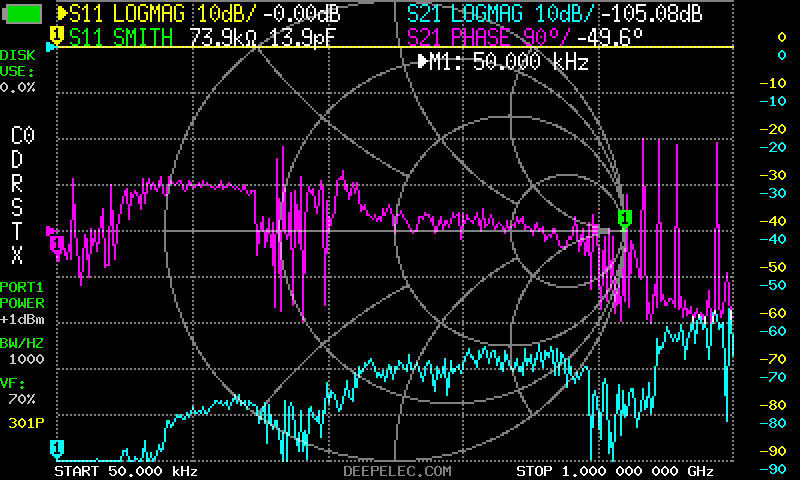Hello everyone, we have just released NanoVNA-F firmware 1.0.2
The following new features are added:
Firmware v1.0.2 update instructions:
- Optimize the resistance touch screen calibration logic to improve accuracy;
- Modify the color of the "SWEEP POINTS" mark to yellow;
Be careful:
- Put all the files into the root directory of the disk, and then power off and power on the unit again, and the unit will be upgraded automatically.
- Do not power off or unplug the type-C cable during the upgrade process!!!
- If your previous version is 1.0.0/1.0.1, you do not need to perform recalibration data for this upgrade.
- This firmware does not apply to NanoVNA-F V2, NanoVNA-F and NanoVNA-F V2 are two independent products.
Important hint !
This firmware is only applicable to NanoVNA-F machines manufactured by BH5HNU.
Any third-party NanoVNA-F hardware has not been tested, and any problems with third-party hardware using this firmware will not be explained by BH5HNU. Thank you for your cooperation.
Download NanoVNA-F_FW_v1.0.2_for_HW2.2.zip
Download NanoVNA-F_FW_v1.0.2_for_HW2.3_HW3.1.zip
It is recommended to use touch pen to click the screen on time, then slide slowly to the center of cross and release it. If it is not working properly, please try again.
A video tutorial: https://youtu.be/cwD-nF0sp0s