
The preset radio name, radio frequency, and demodulation mode need to enter the mobile disk mode first.
1. Use the Type-C data cable of the accessories to connect the unit to the computer, and turn on the encoder when pressing the encoder.
2. The unit will enter the mobile disk mode, and it is manifested as a 1MB -size mobile disk on the computer.
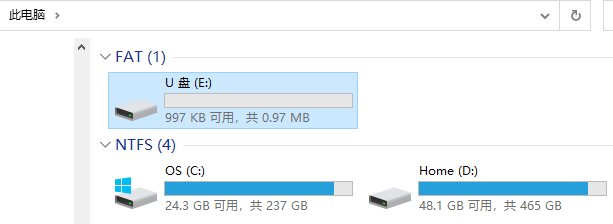
3. Copy the channel.csv file in the disk to the desktop and prepare to modify it.
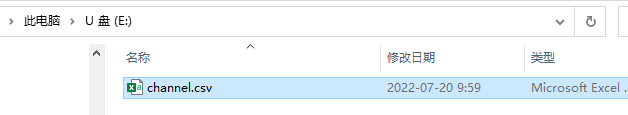
4. Right -click the file, open in the form of notepad (text), and add and delete channel information according to the following format
Notice:
(1) The contents are separated by commas, and the length of Info can be up to 6 Chinese or 12 English letters.
(2) The last line must end with a carriage return.
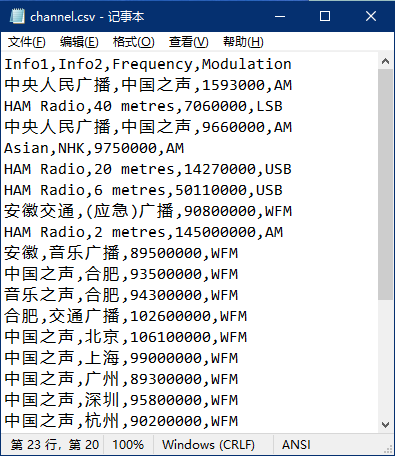
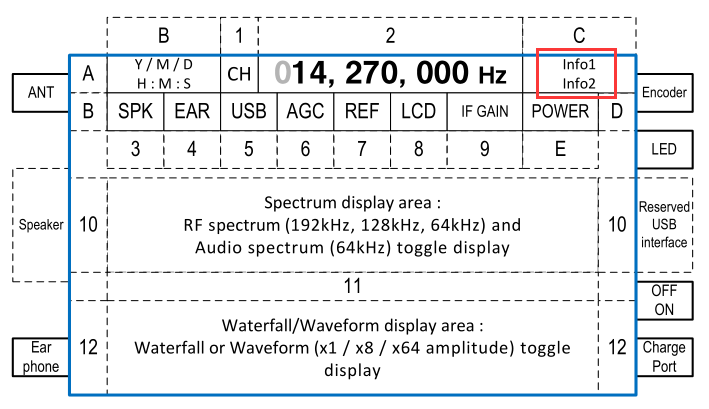
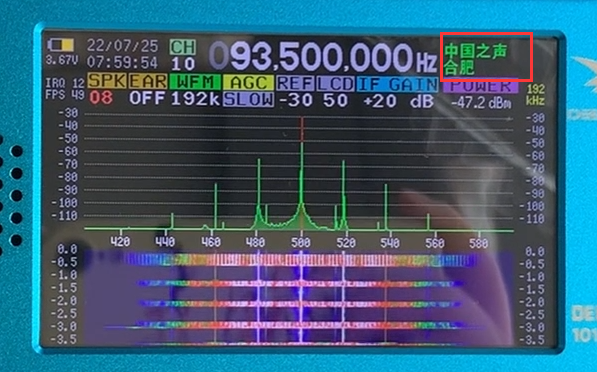
5. Save after modification, copy it back to 1MB removable disk, restart the unit to verify whether the channel information is correct.