
DP666 supports:
- Short press 0 in non-input state to turn on and off mute
- The color of the key input frequency is changed to green to distinguish the frequency being received
- Add a setup wizard when restoring factory settings (language selection, touch calibration, system usage mode)
- Fixed the problem of not being able to enter OIRT frequency
TEF6686_ESP32_2.0.15mod16-20250218(元宵优化版)
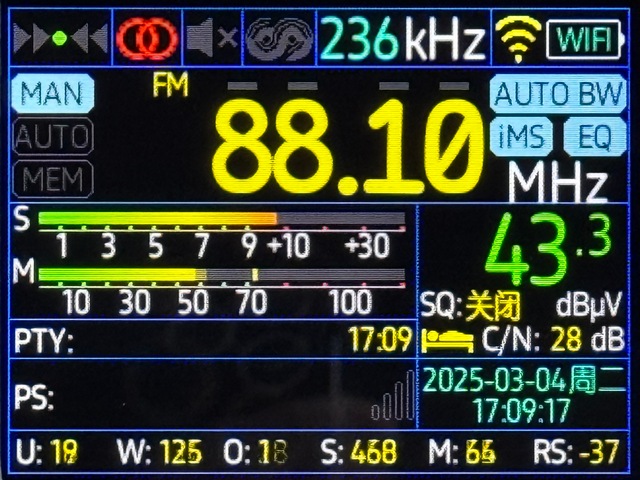 |
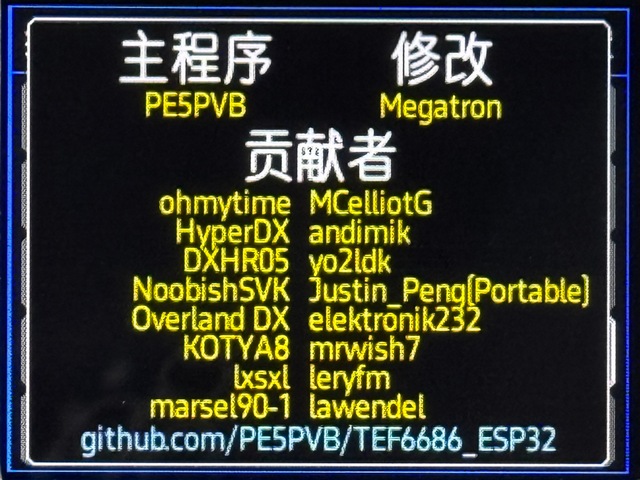 |
|---|
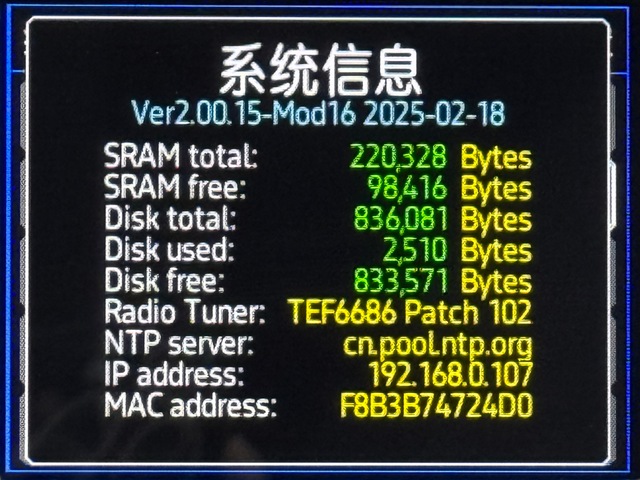 |
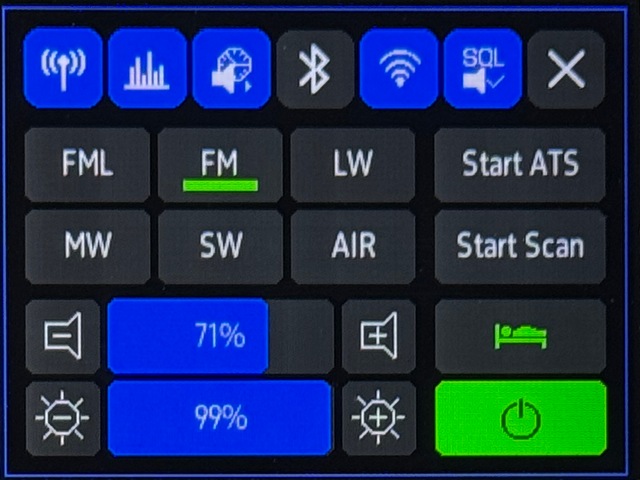 |
|---|
Update record:
Added:
1. Added system date setting menu
2. Added local time zone setting menu
3. When touching the numeric keypad to select a station, the band and frequency of the station are displayed immediately as the input is entered
4. The debugging information displays the RSSI signal value when wifi is turned on
5. Automatically exit the save mode when entering other pages
6. Delete duplicate stations when organizing stations
7. Add confirmation dialog box
8. Add "Disable all RDS" setting
9. When restoring factory settings, the setup wizard adds touch calibration and system usage mode selection steps
10. Add time 12/24 hour format setting and display
11. Add date + time display mode
12. Add campus band, switch with OIRT in the FM setting menu
13. Add An RDS display easter egg was added, which prompts: use the loose mode input of the digital touch page to turn on and off with a 5-digit number
14. Synchronously add the mobile app control protocol in the official firmware
DP666 supports:
1. Short press 0 in non-input state to turn on and off the mute
2. The color of the key input frequency is changed to green to distinguish the frequency being received
3. Add a setting wizard when restoring factory settings (language selection, touch calibration, system usage mode)
4. Correct the problem of not being able to enter the OIRT frequency
Modifications:
1. Change the NTP synchronization interval to 30 minutes
2. The channel number is displayed in green during automatic search
3. Correct the position deviation of the frequency top step display
4. Modify the display logic of the sleep icon on the quick page, turn on sleep to green, disable Use sleep mode in yellow
5. Make the white and red theme boot images transparent
6. Further optimize the interference of interrupted touch and long press
7. Change the manual synchronization time of touching the clock to not trigger repeatedly within 10 seconds
8. Change the triggering manual synchronization time to long press the clock
9. Optimize the battery display, and display a red frame when the warning voltage is 3.3v
10. Touch any position to exit manual scanning
11. Pause screen refresh during automatic search to reduce the impact of screen refresh on channel search
12. Change the color of the debug information title to white
13. Further optimize and reduce the interference of the screen to weak signals
Fixes:
1. Fix the problem that the Bluetooth menu cannot be clicked
2. Fix the problem of incomplete display of the meter band
3. Fix the problem of the wifi icon moving up and down when full
4. Fix PS and PI information residual blocks
5. Fixed the problem that XDR output AIR frequency is displayed as SW frequency
6. Fixed the problem of long-pressing the polling touch
7. Fixed the problem that the station number on the advanced RDS page blocks the frequency display
8. Fixed the problem that the screen saver cannot be restored when the screen is not turned off
9. Fixed the screen distortion caused by the radio name on the advanced RDS page
10. Fixed the unstable restart problem of wifi network configuration
11. Fixed the radio naming failure problem
12. Fixed the problem that the white and red theme signals display black background
13. Fixed the text residual problem of automatically searching for the signal strength display position after closing the S table
Note:
All settings will be cleared to the default settings in this update
Machines with touch screens need to recalibrate the touch screen