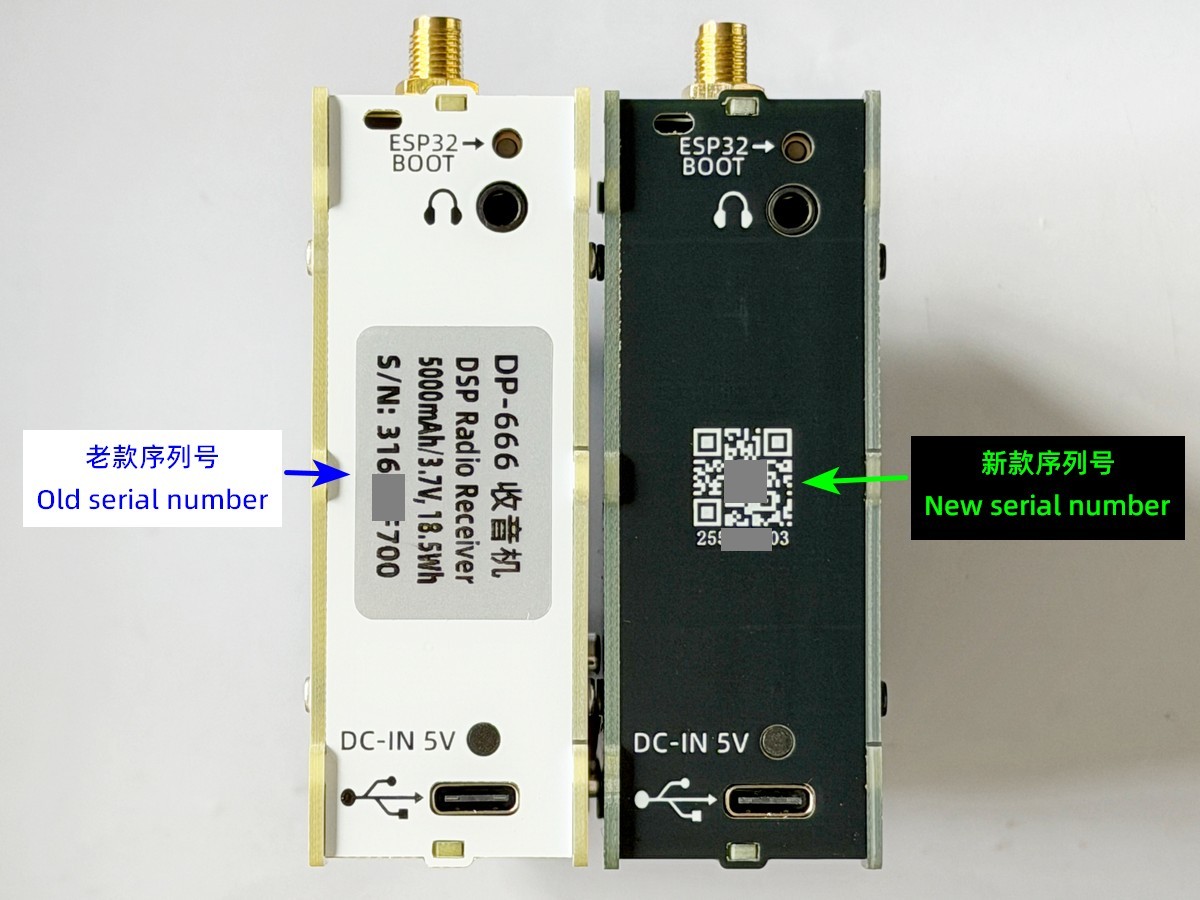DP-666 is a high sensitivity radio based on the NXP TEF6686 chip. The hardware of DP-666 is designed and produced by DEEPELEC.
Recently we have discovered that there are DP-666 clones. How to determine whether it is a cloned product? Please click here to find out.
Please look for the DEEPELEC brand and trademark. The picture below is the latest DP-666 style we are selling, please check it carefully.
This is the shipping list for the DEEPELEC DP-666. The color of the radio is based on the order.
Buy NOW ! : AliExpress Deepelec Store
DEEPELEC DP-666 Facebook Groups
DP-666 Manual (FW v2.11) DP-666 Manual (Megatron Mod17)
DP-666 Video | DP-666 GitHub | DP-666 Schematic
CH340N Windows Driver
My DP-666 radio speaker has no sound?
How to adjust the SQ value of DP-666?
How do I repair the antenna connector on my DP-666?
DP-666 Official Firmware :
The latest firmware UI is as follows:
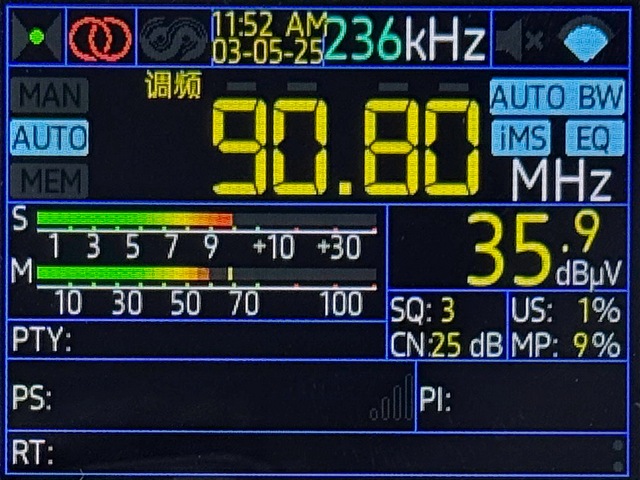 |
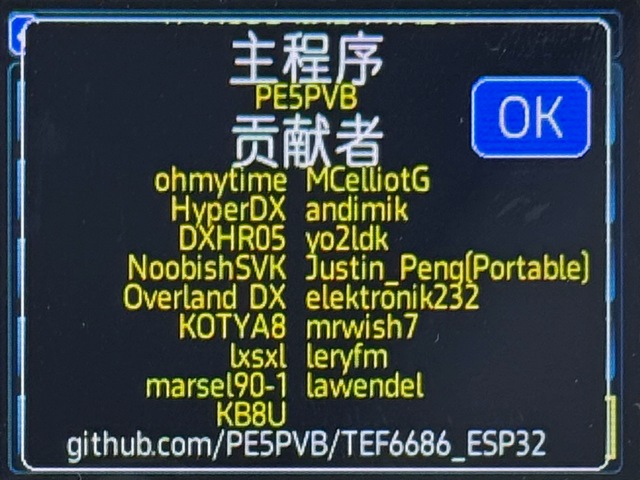 |
|---|
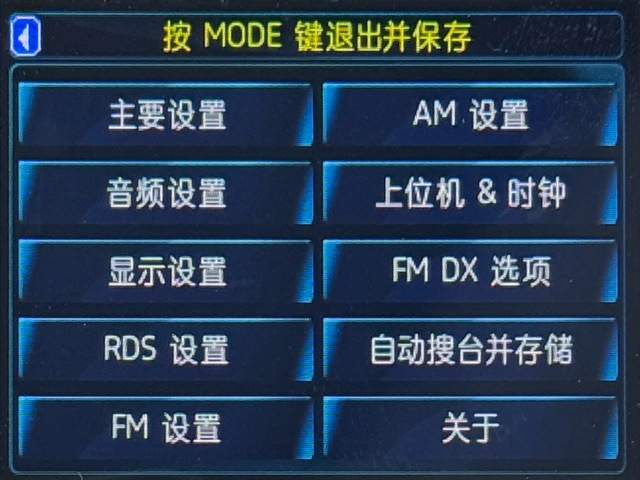 |
 |
|---|
| DP-666_v2.20_250319 | From PE5PVB TEF6686_ESP32 |
|---|---|
| DP-666_v2.11.25_RC_250228 | From PE5PVB TEF6686_ESP32 |
| DP-666_v2.11.5_240918 | Please set the SPI rate to 27MHz to reduce screen interference. |
| DP-666_v2.11.3_240822 | Initial release |
Megatron's Touch Firmware :
Megatron's tef6686 touch firmware now supports the DP-666's physical numeric keypad. Thanks for the help!
In addition, this firmware is effective in reducing screen interference and has better listening effects on MW and SW. Welcome to test it.(This firmware only supports Chinese and English. If your radio is in Chinese, please refer to the video below to set it to English.)
The latest firmware UI is as follows:
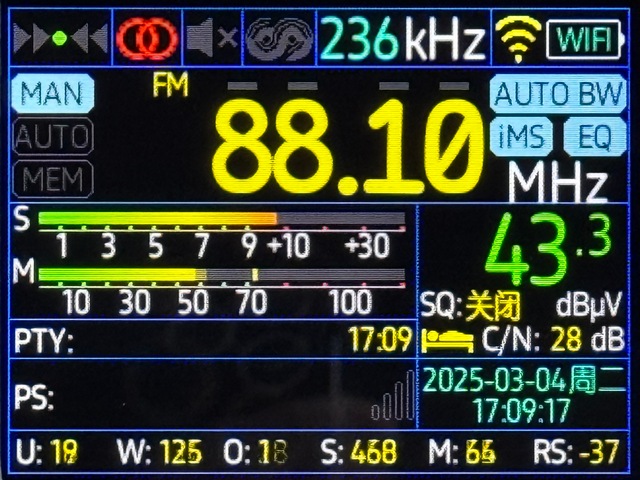 |
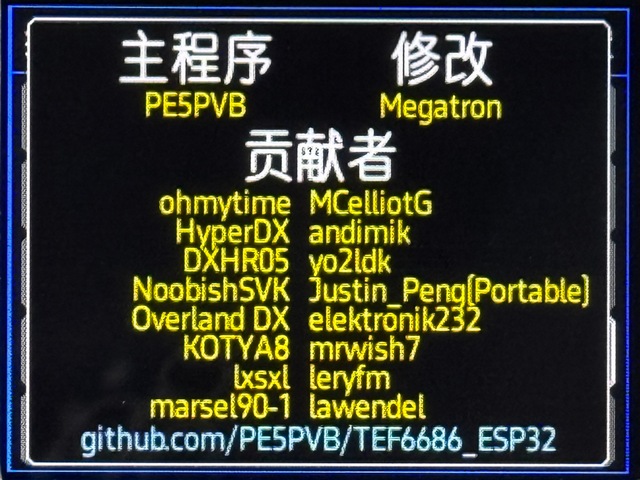 |
|---|
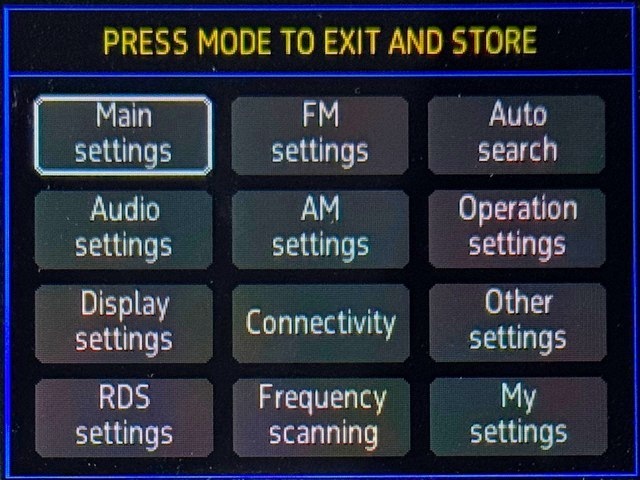 |
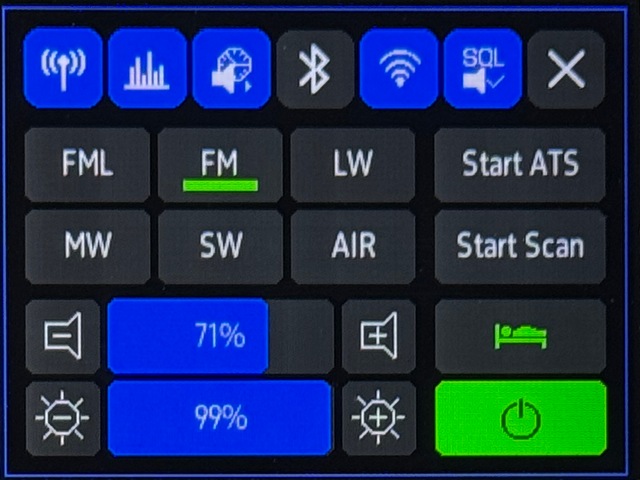 |
|---|
TEF6686_ESP32_2.0.15mod17-20250405 Firmware(Add support for RTC) Download
TEF6686_ESP32_2.0.15mod16-20250218 Firmware Download
TEF6686_ESP32_2.0.15mod15-20241103 Firmware Download
TEF6686_ESP32_2.0.15mod15-20241022 Firmware Download
After installing the firmware, please perform touch calibration. Click below for the operation video.
Touch screen usage video
Touch calibration video
Megatron's firmware has Simple mode and Advanced mode. If you need more settings, please turn on the Advanced mode:
Please switch to Chinese language first, then switch to advanced mode, and then switch to English language.
Step 1: Change to Chinese language.
Display settings -> Language -> 简体中文
Step 2: Change to advanced mode.
主要设置 -> 系统使用模式 -> 高级模式
Step 2: Change to English language.
显示设置 -> 语言 -> English
The following are the touchable areas:
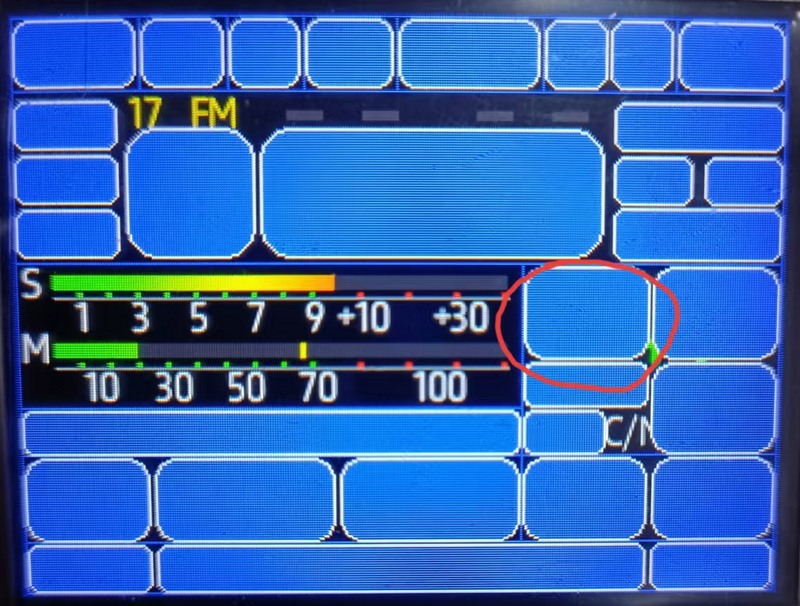
Welcome to order DEEPELEC DP-666 !
Please note that we have updated the DP-666's appearance several times, and the changes are documented here.
The following is the latest appearance starting from July 2025. The main features are: canceling the silk screen printing on the outer frame of the speaker hole.
The following is a sample of the new serial number, which uses a QR code.
The following is the appearance of the product starting in March 2025. The main features: the edges of the shell change from right angles to rounded corners.
The following is the initial appearance of the radio when it is launched in September 2024. The main features are: the edges of the casing are at right angles, and the large area of the speaker sound hole is silk-screened.