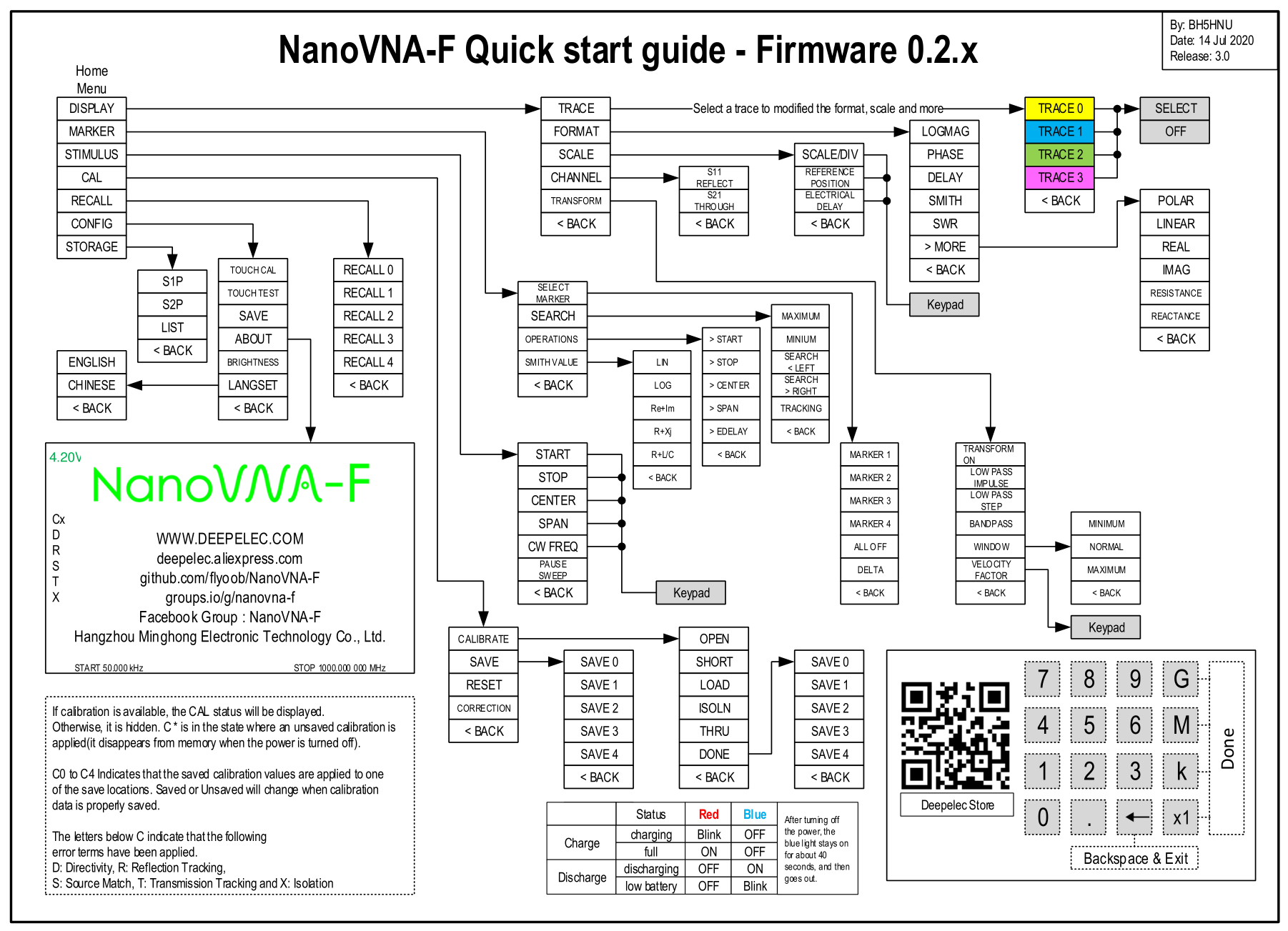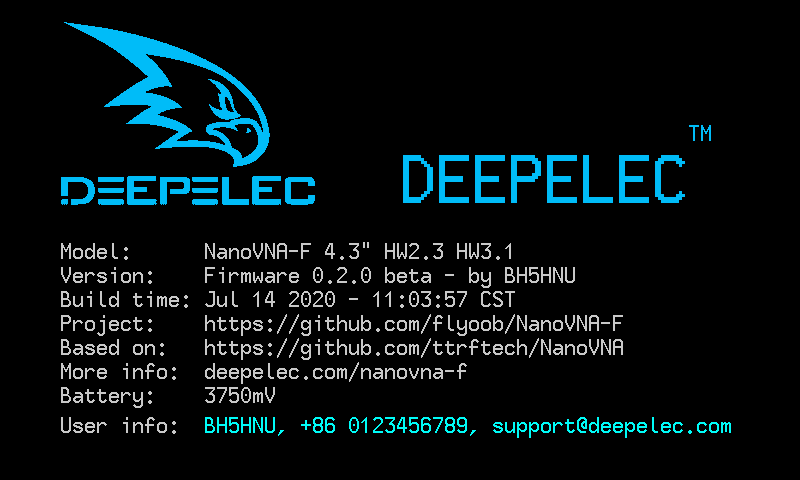
Hello everyone, we have just released NanoVNA-F firmware 0.2.0 beta.
The following new features are added:
Firmware v0.2.0 beta update instructions:
- Add data storage function, can save s1p, s2p files to SPI Flash in real time, which is convenient for offline analysis;
- Adapt NanoVNA-Saver screenshot function, need to use nanovna-saver-0.3.4-bh5hnu.exe compiled by BH5HNU; https://groups.io/g/nanovna-f/files/PC%20Software
- Support LCD backlight adjustment, adjustment range 1-100, default 75;
- Revise the voltage display as the power display, support 8-level power display;
- The calibration data interpolation uses the latest saved data instead of the default position of 0, which is more in line with operating habits;
- Some UI optimizations such as Marker;
- The maximum settable frequency can be expanded to 2.7GHz;
- Two different sets of gain tables are used for hardware V2.2 and hardware V2.3&V3.1, please be sure to select the corresponding firmware to upgrade, please consult your seller for how to check the hardware version;
Important hint !
This firmware is only applicable to NanoVNA-F machines manufactured by BH5HNU.
Any third-party NanoVNA-F hardware has not been tested, and any problems with third-party hardware using this firmware will not be explained by BH5HNU. Thank you for your cooperation.
Download NanoVNA-F_APP_v0.2.0_beta_for_HW2.2.zip
Download NanoVNA-F_APP_v0.2.0_beta_for_HW2.3_HW3.1.zip
How to get the NanoVNA-F hardware version?
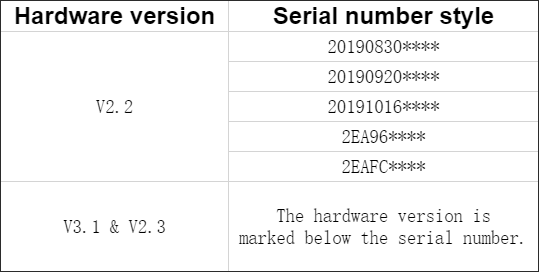
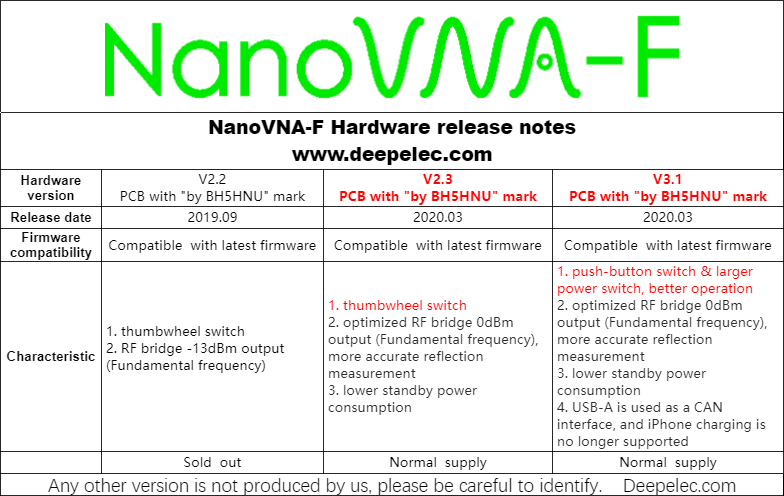
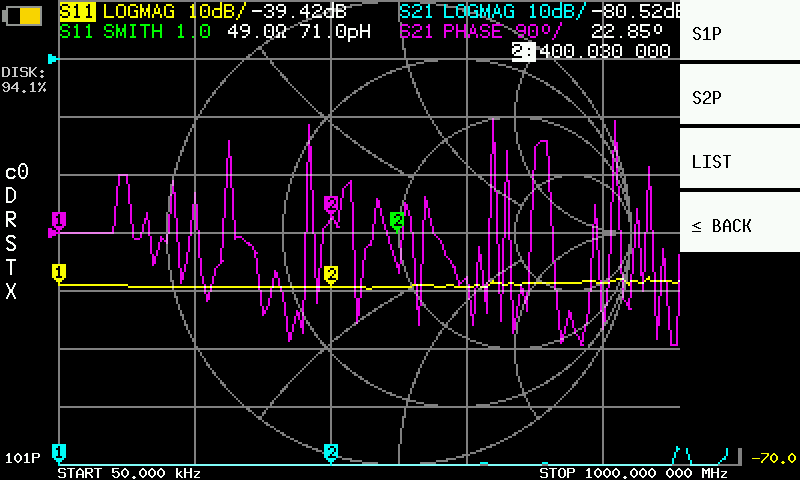
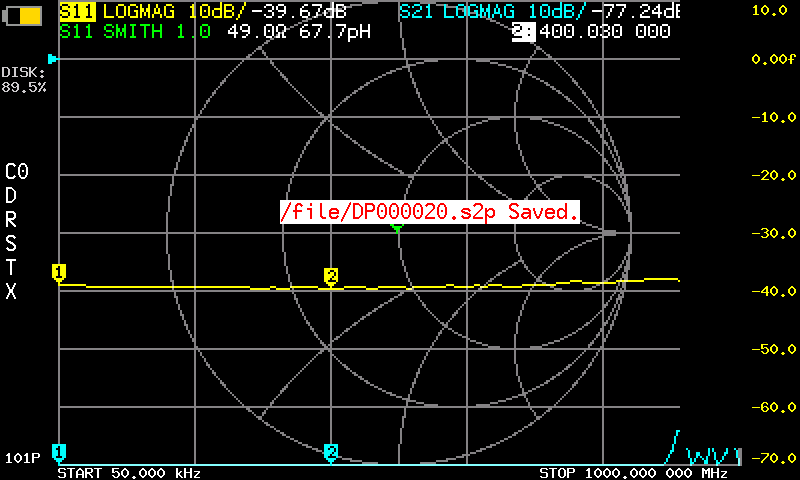
Add data storage function, can save s1p, s2p files to SPI Flash in real time, you can view the file list on the device, or you can use the PC to operate the file through the virtual disk.
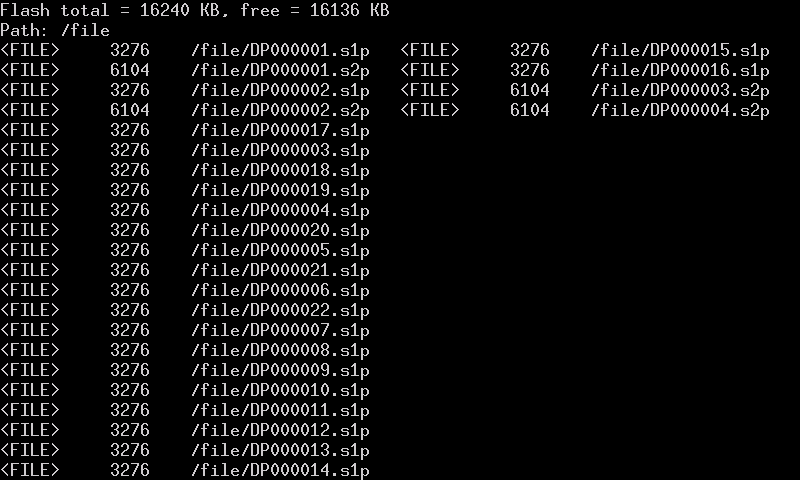
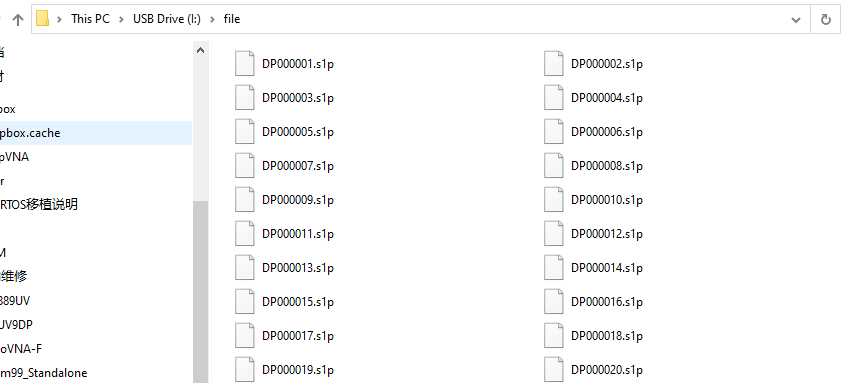
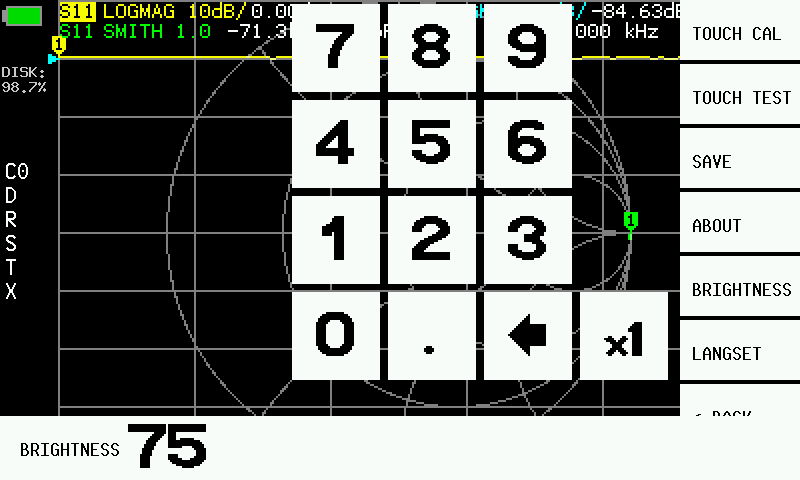
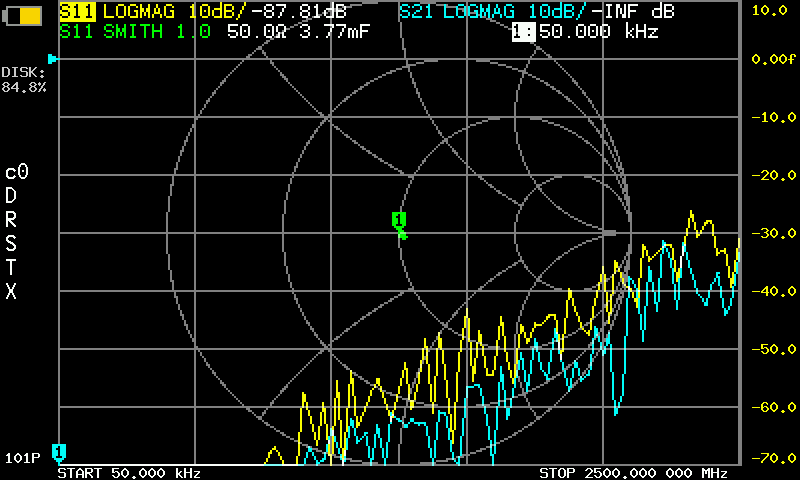
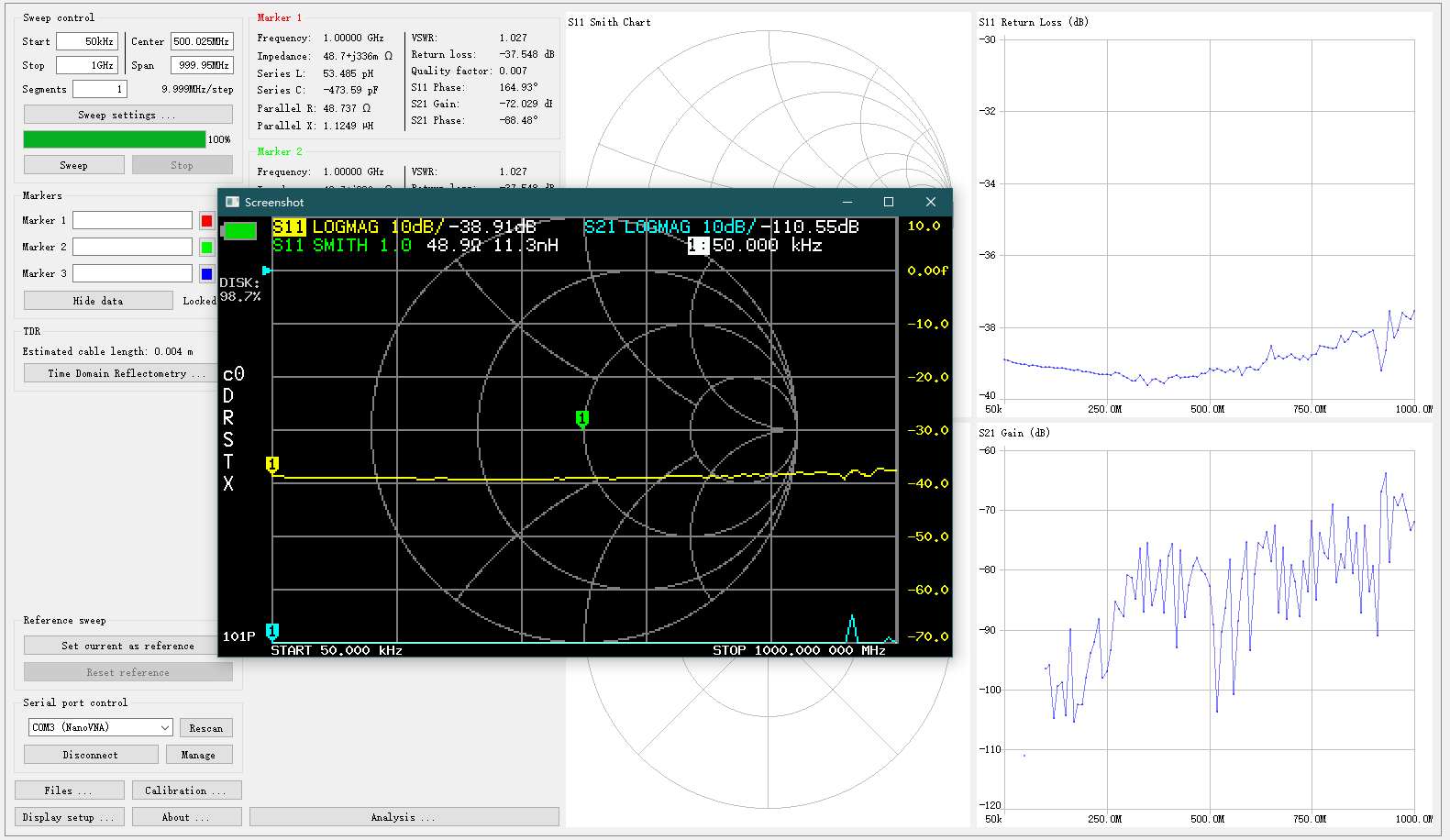
New NanoVNA-F_Menu_Structure_Quick_start_guide_v3.0